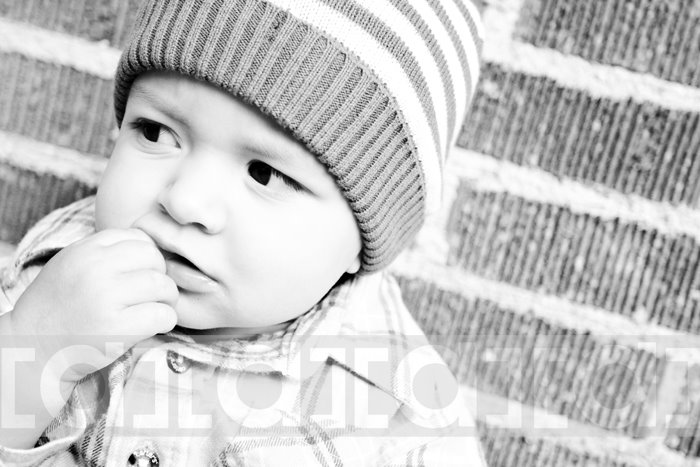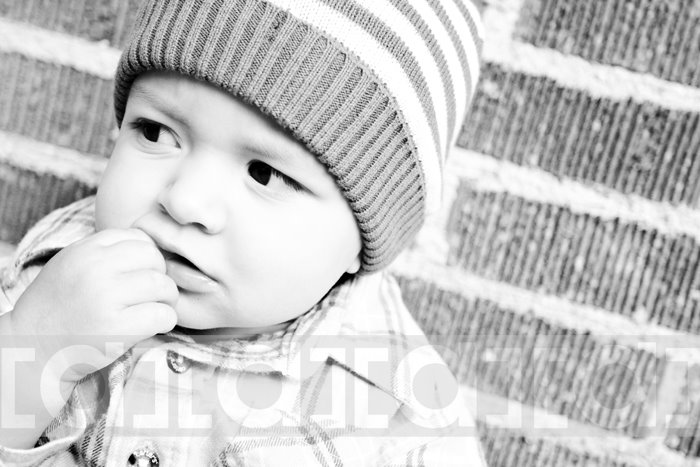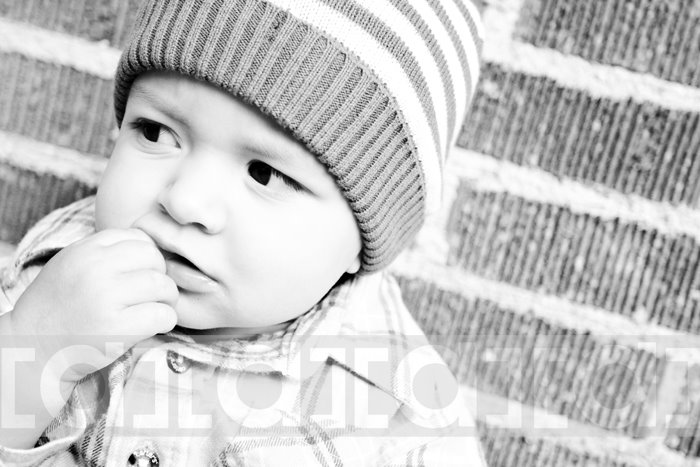I remember back in the day when I would click "desaturate" and call it a day. I've come a long way from that! I just wanted to share with you some tips on getting a GREAT black and white conversion. PRIOR to any conversion, I always lighten my image either through a screen layer or a soft light layer or both. In photoshop I will generally go to Layer>mode>grayscale. Then I will add at least 2 adjustment layers 1. CURVES 2. brightness/contrast. I personally prefer a contrasty image without loosing too much detail in the white or making things look blotchy. Top it off with a black vignette, or don't...hey sometimes you feel like a nut, sometimes you don't! I hope this helps anyone pro or ameteur alike!
(this is my little one at 9 months old! Fall has got me in the mood for flannel and beanies)